TransReality
TransReality is a visual application that rhythmically transforms a photo or the camera’s live preview. Enjoy rotating and flashing the sights around you or your favorite pictures. Transformations can be made to be anything from smooth and calming to wild and intense.
Specifically, this application rotates, flips, scales and flashes the selected image. The transformation can be controlled intuitively by dragging on the screen and stopped by tapping and shaking.
TransReality includes the following features:
– Display of camera preview
– Photo capture and storage
– Display of photos from the camera roll or photo album
– Continuous and periodical transformation (Clockwise/Counterclockwise Rotation, Horizontal/Vertical Flip, White/Black/Hue Flash and Scaling)
– Drag to change the transform
– Tap and hold to stop the transform
– Shake to reset
[Caution]
– Camera functionality is not supported on iPod touch.
– Due to the stroboscopic and rapid transform effects, people prone to epileptic seizures should not use this application.
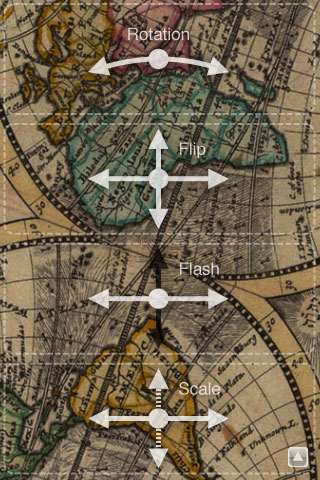

TransReality(トランス・リアリティ)
TransRealityはカメラ映像や写真をリズミカルに変容させる視覚的なアプリケーションです。目の前の光景やお気に入りの写真をクルクル回したり、ストロボのように点滅させてお楽しみください。緩やかに移り変わらせることも、目に留まらないくらい激しく変化させることもできます。
具体的にはTransRealityはカメラのライブ・ビュー映像やすでに撮影した写真を回転、反転、拡大、そしてフラッシュによって変化させます。これらは画面のドラッグによって直観的に操作することができ、タップやシェイクによって変化を止めることができます。
TransRealityは以下の機能を持っています。
・カメラのライブ・ビュー映像の表示
・カメラによる撮影とカメラロールへの保存
・写真アルバムから選択した写真の表示
・映像または写真の連続的で周期的な変化(右回転、左回転、左右反転、上下反転、白フラッシュ、黒フラッシュ、色相フラッシュ、拡大縮小)
・画面上のドラッグによる変化の設定
・画面上のタップ・ホールドによる変化の停止
・シェイク(振る)によるリセット
[ご注意]
・iPod touchではカメラ機能は使用できません。
・高速なストロボ点滅や画像変形効果を作り出せますので、光感受性発作などの恐れがある方は、このアプリケーションの使用をお控えください。
Operation Guide
On screen
Drag or tap on the four areas of the screen to transform the image. The guidance as below will be shown while you are operating. The toolbar button is at the right bottom corner.
(1) Drag to rotate the image. Tap and hold to stop rotating.
(2) Drag to flip the image. Tap and hold to stop flipping.
(3) Drag to flash the image. Tap and hold to stop flashing.
(4) Drag to scale the image. Tap and hold to stop scaling.
(5) Tap to show the toolbar.
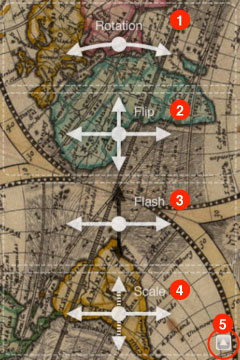
画面上での操作
画面上の4つのエリアをドラッグまたはタップして画像を変形します。操作をしている間は、上記のようなガイドが表示されます。画面の右下にツールバーを表示するボタンがあります。
(1) ドラッグして画像を回転し、タップし続けると回転を停止します。
(2) ドラッグして画像を反転し、タップし続けると反転を停止します。
(3) ドラッグして画像をフラシュし、タップし続けるとフラシュを停止します。
(4) ドラッグして画像を拡大縮小し、タップし続けると拡大縮小を停止します。
(5) ツールバーを表示します。
Shake
Shake to reset the transformation. You will see the normal view.
シェイクしてすべての変形を停止し、通常の表示にします。
Toolbar on the camera preview
(6) Open the photo album and choose the picture you like.
(7) Take picture and store it into the camera roll. The picture will appear after a short time. This button dose not appear on iPod touch.
(8) Hide the toolbar.
![]()
カメラ・プレビュー表示時のツールバー
(6) 写真アルバムを開き、お好みの写真を選びます。
(7) 写真を撮影し、カメラロールに保存します。撮影された写真はしばらく後に表示されます。このボタンはiPod touchでは表示されません。
(8) ツールバーを隠します。
Toolbar on the picture
(9) Open the photo album and choose the picture you like.
(10) Open the camera preview. This button dose not appear on iPod touch.
(11) Hide the toolbar.
![]()
写真表示時のツールバー
(9) 写真アルバムを開き、お好みの写真を選びます。
(10) カメラ・プレビューを開きます。このボタンはiPod touchでは表示されません。
(11) ツールバーを隠します。
ピンバック: 変異現実感【TransReality】リリース « akalogue
TransReality App
I want to ask if you are going to make it possible to capture the images, as they are being transformed, into video (3GS). What I mean is be able to record.
Thank You
John Glenn
John, It’s an interesting idea. But I think it would be better to realize it as another application, technically and conceptually.