Reviews
CREATE DIGITAL MUSIC: Two MIDI Tools for Playing iPad/iPhone, One Whimsical, One Practical (English)
MIDIWriter App Makes Music-Making As Simple As Texting (English)
MIDIWRITER | Utilitaires, Midi iPhone, iPad | Masayuki Akamatsu | Soundpad (French)
MIDIWriter, Crear mensajes con melodías MIDI para iPad (Spanish)
MIDIWriter – Crear mensajes con melodías MIDI (Spanish)
iMusic: con MIDIWriter la tastiera di iOS diventa musicale (Italian)
MIDIWriter, az új szabvány? (Hungarian)
iPhone-toetsenbord als instrument (Dutch)
MIDIWriterってアプリで改めてMIDIのスゴいところを考えた件 (Japanese)
MIDIWriterのフリック入力でもメロディー演奏できました。すいません(汗 (Japanese)
iPhoneのソフトウェアキーボードでCoreMIDI対応音源を鳴らす事が出来る面白アプリ (Japanese)
摩訶不思議な音楽を紡ぎ出せるiOS CoreMIDI対応アプリ「MIDIWriter」をご紹介! (Japanese)
iPhone/iPad用面白演奏アプリ、MIDIWriterがアップデートでフレーズ演奏機能を追加 (Japanese)
A STRANGE MUSIC TOOL FOR MANIAC MUSIC LOVERS!
MIDIWriter is a simple app that transmits MIDI note messages by hitting keys on a keyboard.
You can use either the on-screen software keyboard or a Bluetooth/Dock-connected hardware keyboard for iOS.
To actually hear sound, a CoreMIDI sound generator app must be running in the background. Compatible sound generator apps include ThumbJam, Animoog, NLog MIDI Synth, NLog Synth Pro, bs-16i, SunrizerXS synth, Sunrizer synth, and Anaphobia Mini. You can also play sounds via an app running on another iOS device, or via a MIDI Network Session running on a Mac.
Using a background app (Virtual MIDI):
1. Open a sound generator app and enable CoreMIDI and the background mode.
For example, with ThumbJam, enable “Use CoreMidi” and “Active in Background” in the MIDI Control section of the preferences. Some apps enable them automatically or by default (ex. NLog MIDI Synth).
2. Open MIDIWriter and type any key. You’ll hear a sound from the iPhone. You can also use an external keyboard connected via Bluetooth or the Dock connector.
Using a Mac application (MIDI Network Session):
1. Connect the Mac and the iPhone to the same Wi-Fi network.
2. Open MIDIWriter on the iPhone.
3. Open “Audio MIDI Setup” on the Mac and open “Network” in the MIDI Studio window.
4. Click the “+” button at the “Sessions” area to create a new session, and click the checkbox to enable the session.
5. If your iPhone is not available in the “Directory” list, click the “+” button to create a new device entry. Enter your iPhone’s IP address in the “Host” field and enter a name and port number (e.g. 5004).
6. Click your iPhone in the “Directory” list to select it, and click the “Connect” button to add it to the session.
7. Open a CoreMIDI compatible sound generator application (ex. Ableton Live) on the Mac, and choose the network session for the MIDI input port.
8. Type any key on MIDIWriter. You’ll hear a sound from the Mac. You can also use an external keyboard connected to the iPhone via Bluetooth or the Dock connector.
奇妙な音楽が好きな方のための摩訶不思議な演奏ツール
MIDIWriterはキーを叩くことによってMIDIノート・メッセージを出力するシンプルなアプリです。
このアプリではスクリーンに表示されるソフトウェア・キーボードや、BluetoothまたはDockコネクタで接続されるiOS用のハードウェア・キーボードを利用することができます。
実際の音を聴くには、CoreMIDIに対応しバックグラウンドで動作する音源アプリが必要です。これにはThumbJam, Animoog, NLog MIDI Synth, NLog Synth Pro, bs-16i, SunrizerXS synth, Sunrizer synth, Anaphobia Miniなどがあります。また、ネットワークMIDI接続(MIDI Network Session)を利用して、他のiOSデバイスやMacのCoreMIDI音源を鳴らすこともできます。
バックグラウンド・アプリの利用(Virtual MIDI):
1. 音源となるアプリを起動し、CoreMIDIとバックグラウンド動作を有効にします。
例えばThumbJamであれば、MIDI Controlプリファレンスにある「Core Midi」と「Active in Background」をオンにします。NLog MIDI Synthのようにアプリによっては、これらは自動的に、またはデフォルトで設定されます。
2. MIDIWriterを起動し、キーをタップします。これでiPhoneから音が鳴ります。BluetoothやDockコネクタでiPhoneに接続した外部キーボードも利用できます。
Macアプリの利用(ネットワークMIDI接続、MIDI Network Session):
1. iPhoneとMacをWi-Fiに接続します。
2. iPhoneでMIDIWriterを起動します。
3. MacのAudio MIDI設定を起動し、MIDI設定ウィンドウの「ネットワーク」を開きます。
4. My Sessionsの「+」ボタンをクリックして新しいセッションを作成し、そのセッションのチェックボックスをクリックして有効にします。
5. DirectoryリストにiPhoneが表示されていない場合は、「+」ボタンをクリックして新しいデバイスを追加します。この場合はデバイスの名前とポートは任意で構いませんが、ホストにはiPhoneのIPアドレスを設定します。
6. DirectoryリストのiPhoneをクリックして選択し、ConnectボタンをクリックしてiPhoneをセッションに追加します。これでセッションにiPhoneが追加されます。
7. MacのCoreMIDI対応音源アプリケーション(例えば、Ableton Live)を起動し、MIDI入力にネットワーク・セッションを選択します。
8. MIDIWriterのキーをタップします。これでMacから音が鳴ります。BluetoothやDockコネクタでiPhoneに接続した外部キーボードも利用できます。

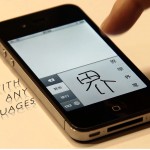


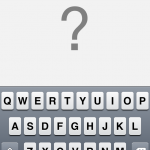


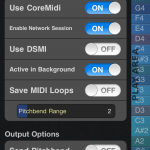



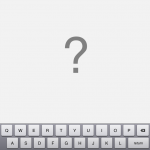
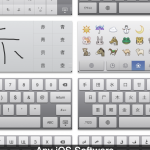
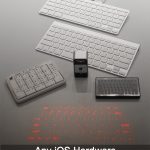

Let me know if you know MIDIWriter compatible apps. I’ll add them to the list on this site. Thank you.
MIDIWriterと互換性のある音源アプリをご存知でしたらお知らせください。此のサイトのリストに追加させていただきたく思っています。どうぞよろしくお願いします。