Remokon Free is an OSC (Open Sound Control) compatible wireless control application. You can develop programs using OSC compatible programming language (i.e. Max, SuperCollider, Processing, etc.). For example, you can play the piano when you push a button and play a drum loop while you push another button.
Remokon Free is a simplified version of Remokon (a paid app) and is designed to be easy-to-use. Therefore it has only three push-buttons and has no configuration. The IP address of a host computer should be “10.0.0.5” and the input port number of a host application should be 57120. The protocol is compatible with Remokon. You can download a sample application from the support site.
You can check the OSC (Open Sound Control) official site at:
http://opensoundcontrol.org/
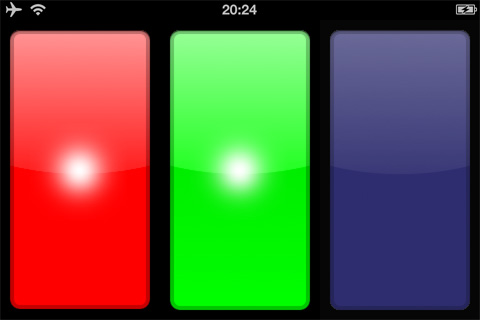
Network Setup
Host Computer IP Address: 10.0.0.5
Host Application Input Port Number: 57120
OSC Protocol
The OSC Protocol in Remokon Free.
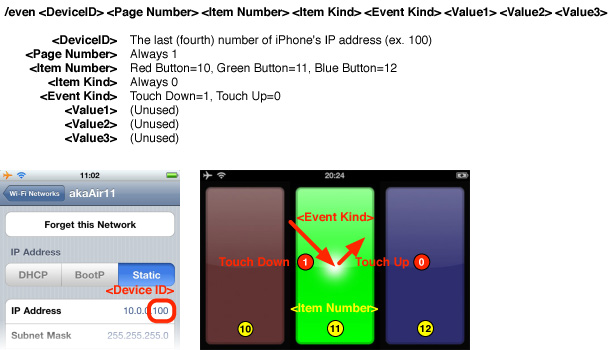
The protocol is compatible with Remokon (a paid app) and akaRemote.app. You can thing three buttons in Remokon Free as three buttons in Remokon’s Pad page.
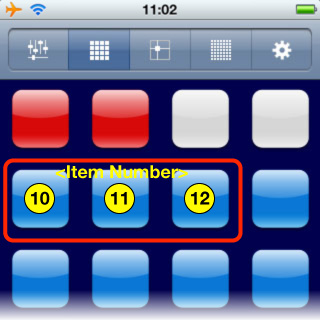
Example Program
For Mac users
RemokonFreeMonitor application for Macintosh [Download]
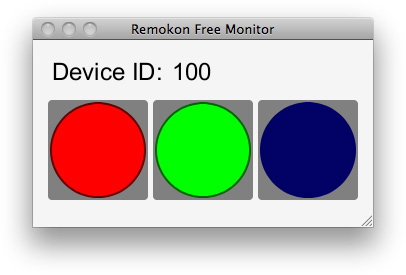
Kris Northern aka phidelity created an OSC Message Listener. [Download] [Site]

artificialeyes.tv created i3L, an akaRemote to MIDI bridge application. [Site]
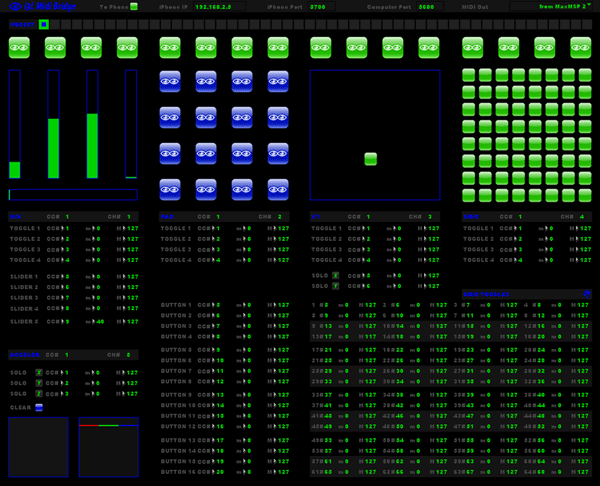
For Max 5 users
RemokonFreeMonitor Max 5 patch [Download]
This is the source patch of RemokonFreeMonitor application.
For SuperCollider users
Craftwife created a SuperCollider Remokon Free demo code. [Download]
For PC users
Frieder Weiss created an OSC monitor application for PC. [Site]

i like this