The extreme delay machine that you’ve never heard before.
In short: This is a Karaoke echo machine. Words spoken in the iPhone’s microphone will come back a few seconds later. It’s like the echo effect you can hear at a mountain. You can get various kinds of effects by changing the delay time and the feedback rate.
To make music: Tap on the table – it sounds like “tock”……”tock”…..”tock”….. Clap your hands – you’ll hear “tock”, “clap”, “tock”, “clap”, “tock”, “clap”… You can produce simple musical patterns this way.
Daily life use: Leave it as it is. It’s fun to hear repeating sounds of ordinary life. You can use the stereo headset with the mic. Take a walk with the iPhone in your pocket and enjoy the repeating sounds around you.
In detail: “Echochops” produces a feedback delay effect (an echo effect) on the sounds from the iPhone’s microphone. The feedback delay is widely used to produce rich vocal and guitar sounds. It is also used as a special kind of musical performance. You can use “Echochops” not only as a “musical” application but also as a “noisy” experiment.
Features:
- Input and output level meter
- Input and output level setting
- Delay time setting, within 60 seconds.
- Feedback rate setting, from 0% to 100%
- Direct and Delay balance setting
- Four types of audio filters (Lowpass, Highpass, Bandpass, Notch)
- Audio filter frequency setting
- Audio filer Q setting
- Parameter control by audio input/output levels
- Parameter control by tilting
- Parameter control by rotating (a compass-equipped device only)
- Mode setting to change delay time, “Glitch” or “Funny”.
- Output route setting, headphone/receiver or speaker.
- Tilt angle setting for controlling
- Upside-down portrait mode for efficient use of microphone and speaker
- Delayed sound can be erased
- Works with iPod audio simultaneously
- Background audio playback (iOS 4.0 and later)
[[ ATTENTIONS ]] Due to a latency of an audio input and output, the actual delaying time will be slightly longer than the setting. A natural feedback through the air may happen because the microphone and speaker are placed closely on the iPhone. Distorted sounds or harsh grating noises will be produced depending of the setting of parameters. It would be better NOT to use this application if you cannot stand noisy sounds.
[[ Address of Gratitude ]] Thanks to Mr. Kaoru Sato (EP-4)
[[ Address of Gratitude ]] The version 1.2.0 was approved and released on October 15 , 2011 so that we sincerely dedicated it to Steve.
いまだかつて存在しなかった最強のディレイ・マシン!
簡単に言うと:カラオケのエコーです。iPhoneのマイクに向かって喋ると、その声が少し遅れて聞こえてきます。ヤッホーと叫けんだ声が山から返ってくる「山びこ」と同じです。遅れる時間や繰り返す割合を変えることで、さまざまな効果を作り出すことができます。
音楽を作るには:繰り返し(フードバック)を多めにして、机を叩きます。ドン…ドン…ドン…と繰り返されますね。さらに手を叩きます。ドンパンドンパンドンパン…と、ちょっとしたリズムができますね。
日常を楽しむには:そのまま放置します。普段の生活の音が繰り返される様子を何気なく聞くだけでも楽しいものです。iPhoneに付属するマイク付きヘッドフォンを使うのも効果的です。iPhoneをポケットに入れて散歩に出掛けましょう。
もう少し詳しく言うと:Echochopsは、iPhoneのマイクから入力した音に対してフィードバック・ディレイ(エコー)をリアルタイムに与えて、スピーカーから出力します。この効果はボーカルやギターなどの音を豊かにしたり、特殊な演奏をするために広く使われています。Echochopsは、このような”音楽”的な効果として用いることも可能ですが、”騒音”的な音を作り出すためにも使うことができます。
Echochopsは、以下の設定が可能です。
- 入力レベル・メータと出力レベル・メータ
- 入力レベルと出力レベルの設定
- 最大60秒までのディレイ時間の設定
- ディレイ時間とスライダーの範囲は数値入力可能
- 0%から100%までのフィードバック率の設定
- ダイレクト音とディレイ音のバランス設定
- 4種類のオーディオ・フィルタ(ローパス、ハイパス、バンドパス、ノッチ)
- オーディオ・フィルタの周波数設定
- オーディオ・フィルタのQ設定
- 入出レベルによるパラメータ・コントロール
- 傾きよるパラメータ・コントロール
- 回転によるパラメータ・コントロール(電子コンパスを持つデバイスのみ)
- ディレイ時間変更時のモード(グリッチとファニー)の設定
- サウンド出力(ヘッドフォン/レシーバとスピーカ)の設定
- コントロールに用いる傾きの角度の設定
- スピーカーとマイクを効果的に使えるUpside Downモードに対応
- フィードバック・ディレイ中のサウンドの消去
- iPod Audioとの同時動作
- バックグラウンドでのオーディオ再生(iOS 4.0以降)
【ご注意】入出力のレイテンシー(処理の遅れ)のために、設定値よりも僅かに長いディレイ時間となります。iPhoneではマイクとスピーカーが近接しているため、空気伝搬によるフィードバックが起こる場合があります。また、設定によっては歪んだ音や耳障りな音が発生するかもしれません。ノイジーな音が苦手な方には、このアプリケーションはお勧めできません。
【操作マニュアル】
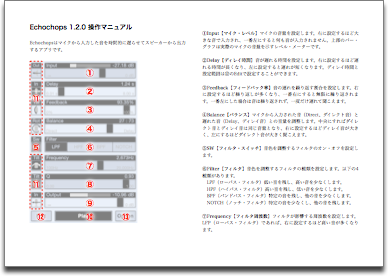 操作マニュアルをダウンロード
操作マニュアルをダウンロード
【謝辞】 佐藤薫 (EP-4)
【謝辞】 バージョン1.2.0は2011年10月5日に承認され、公開されました。それゆえに我々はこのバージョンをSteveに捧げます。

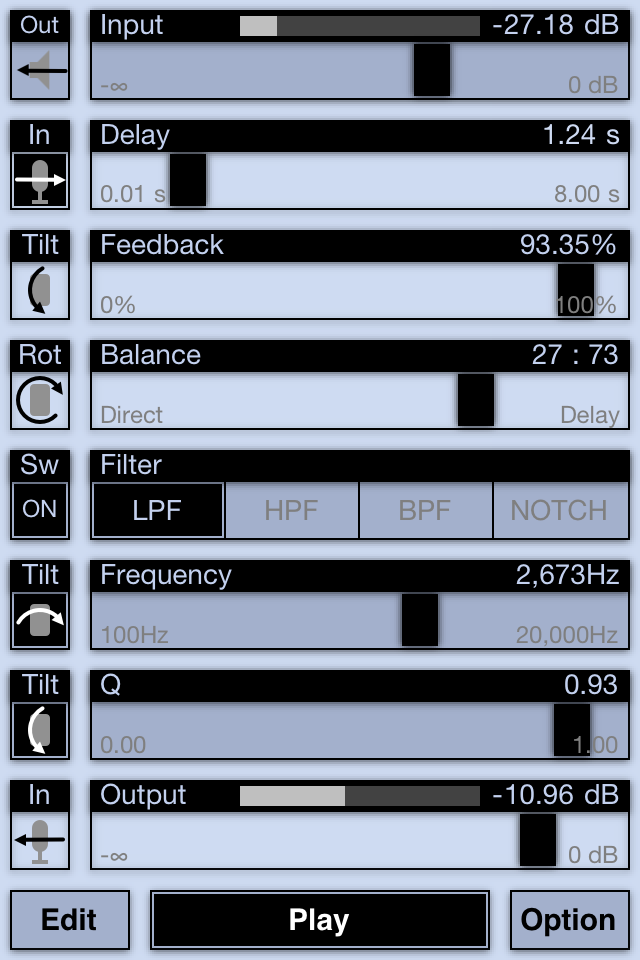
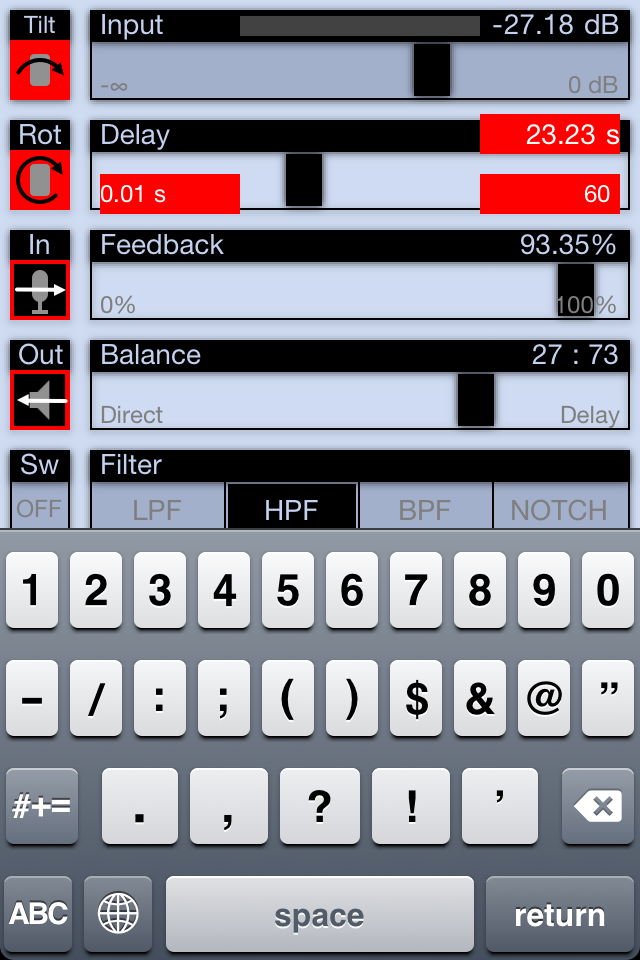
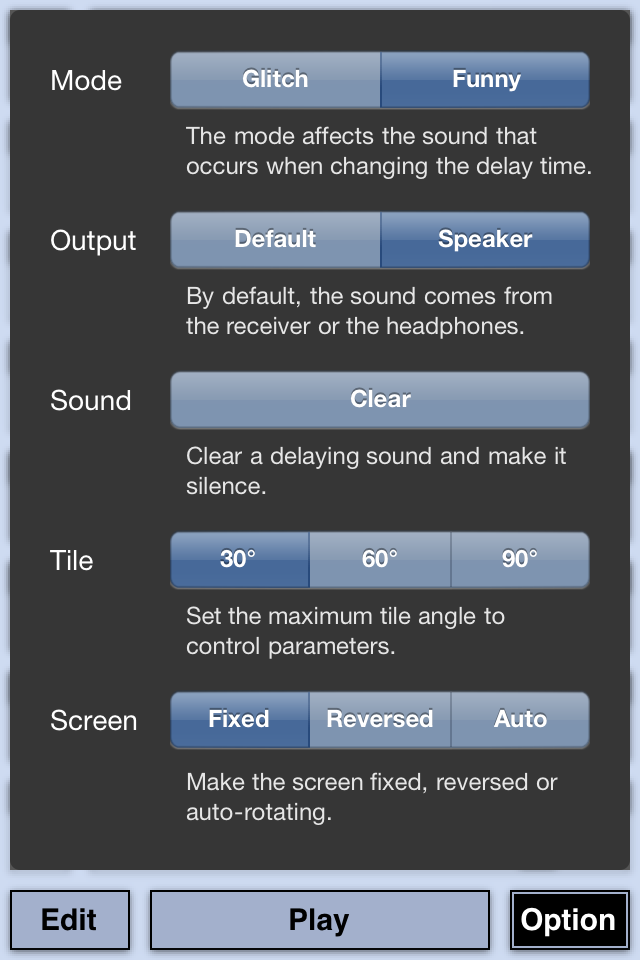

I bought echochops for my 3GS. But it doesn’t seem to record. The screen shown in the App site which has the circular dots never shows. I’m not sure if this might be operator error or something else.
Thank you,
James
Hi James, It’s just an imaginary image that is not shown in the app. I should make it clearer. Sorry for that.
This seems like a fantastic app… will it support audio interfaces which use the 30-pin connector, or will it only use the internal mic / headphone jack ring input?
Also, any chance that you might add a “hold” button so that it can be used as a n ambient looper (like the Lexicon Jam-Man?)
hi, how can i work with Echoshops, i’m running the program on my iphone but I didn’t get response. I have iphone 4 v4.3.5
Hi maurojv, It works properly on my iPhone 4 and iOS 4.3.5. It might be good to restart your iPhone. Please try to change some settings and options, for example, “Speaker” in Output option.
i bought echoshops too for my iPhone4 but the program doesn’t record anything. I understand that the program can do but I can not put it to work. which is the record button and which the play button?
Hi maurojv, Echochops is a “delay effect” application so that it has no “record” button. Just tap “Play” button and then it works.
RE: Echochops
I love the app but just found out that it is not going to be supported in iOS 11. Is there a chance that it will be updated and become available in the app store again?
Thank you for the wonderful app. If you are interested, I’d love to tell you how I used the app.
Thank you for reporting. I’ll update it someday soon(?). Let me know what you are doing.