Please contact me if you want to share your example programs for Remokon and/or akaRemote. I’ll link to it from this site. The program would be for Max, SuperCollider, Processing, Flash and so on.
RemokonまたはakaRemote用のサンプル・プログラムを、本サイトからリンクされたい方はご連絡ください。Max、SuperCollider、Processing、Flashなど言語は問いません。
Remokon for OSC
Remokon is an OSC (Open Sound Control) compatible wireless control application. You can develop programs using OSC compatible programming language (i.e. Max, SuperCollider, Processing, etc.). For example, you can play the piano when you push a button and change lighting color when you move a slider.
Please note that this application is meaningless without a receiving program. You can download example programs at the support site.
Remokon has features as below:
– Sending and receiving OSC messages
– Four vertical sliders
– One horizontal slider
– One XY slider (2-dimensional slider)
– Sixteen push buttons
– Sixteen toggle buttons
– Sixty-four small toggle buttons
– Multi-touch support
– Three accelerometers (X-axis, Y-axis, Z-axis)
– Three shake statuses (Begin, Canceled, Ended)
– Five page selectors
– Four control pages
– One preference page
– Host IP address setting
– OSC Input/Output ports settings
– Broadcast support
– Multiple iPhones supported
– Transition effect supported
Remokon was previously known as akaRemote.app and is now compatible with iPhone OS 3.0 and later. Remokon is backward-comaptible with akaRemote.app and you can use your programs without any modifications.
Changes from akaRemote.app 2.1:
– Multi-touch support
– Shake support
– Larger and iconized page selectors.
– Broadcast support
You can check the OSC (Open Sound Control) official site at:
http://opensoundcontrol.org/
Network Setup
Using a Wi-Fi LAN
Using a Built-in AirPort
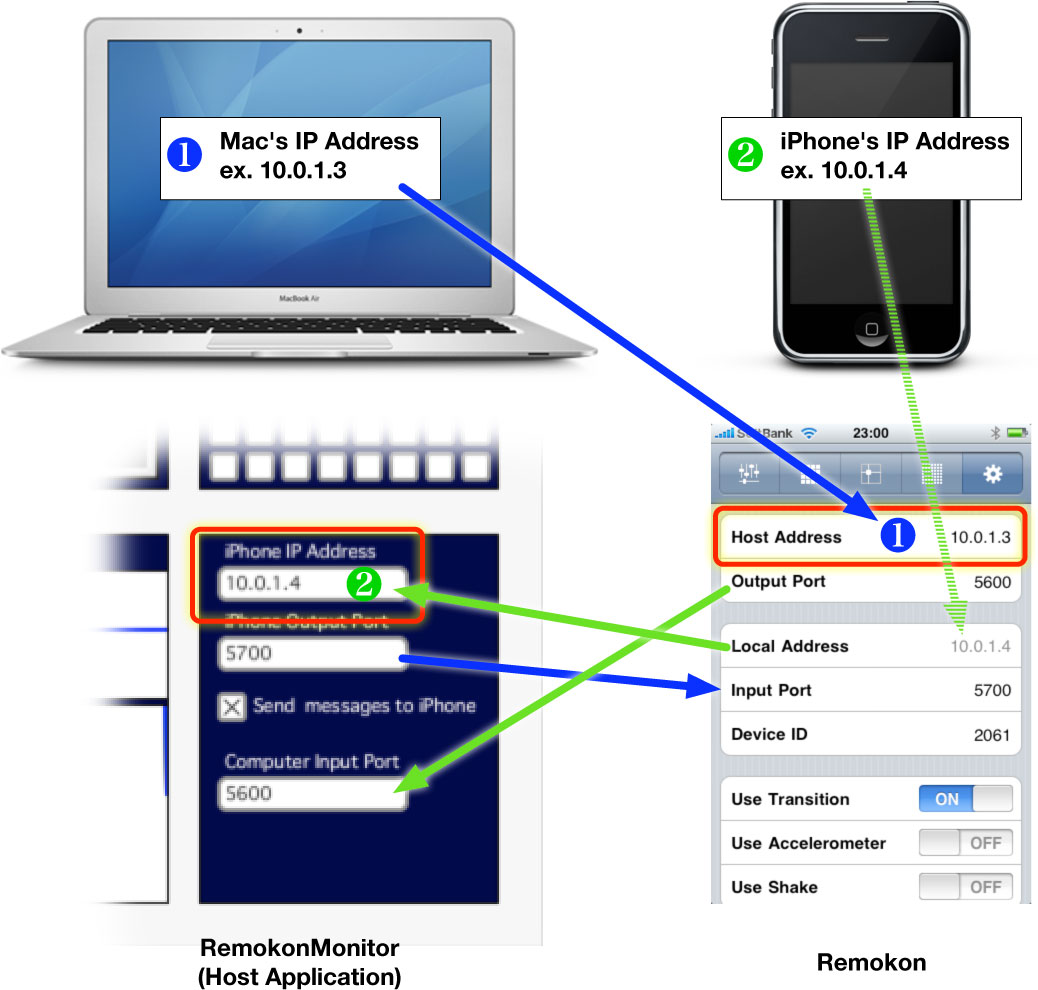
OSC Protocol
Example Programs
For Mac users
[NEW] RemokonMonitor application for Macintosh [Download]
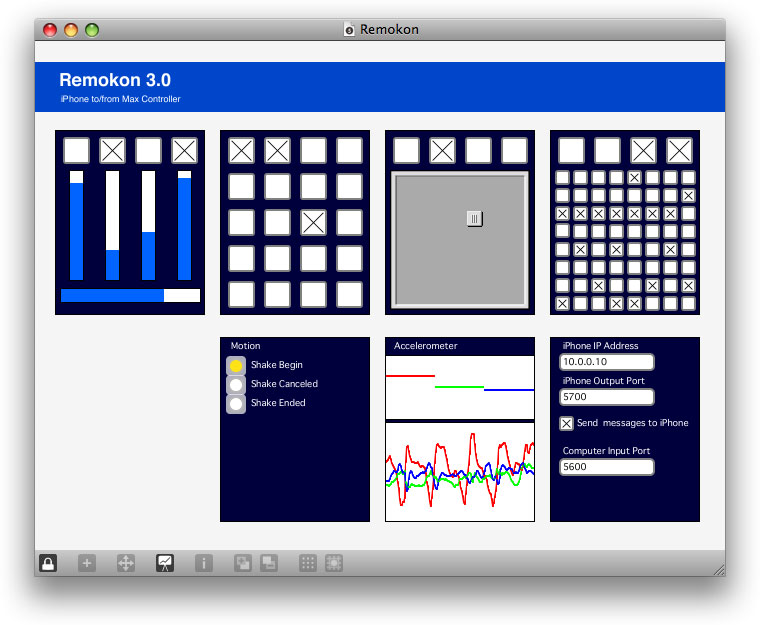
Kris Northern aka phidelity created an OSC Message Listener. [Download] [Site]

artificialeyes.tv created i3L, an akaRemote to MIDI bridge application. [Site]
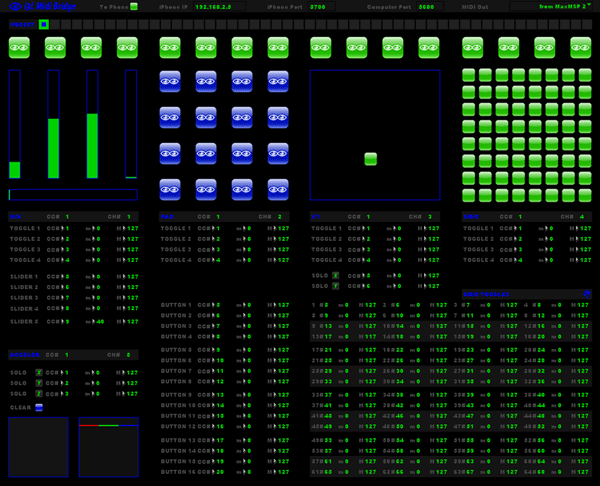
For PC users
Frieder Weiss created an OSC monitor application for PC. [Site]
For Max 5 users
RemokonMonitor Max 5 patch [Download]
This is the source patch of RemokonMonitor application.
[NEW] James created a monome style sequencer for Remokon. [Site]
For SuperCollider users
[NEW] Cylob created a SuperCollider class for Remokon. [Download]
[NEW] Craftwife has a SuperCollider + Remokon demo code and video. [Site]
Jason Dixon created a SuperCollider class for akaRemote.app. [Directory]
For Quartz Composer users
[NEW] RemokonMonitor QC patch [Download]
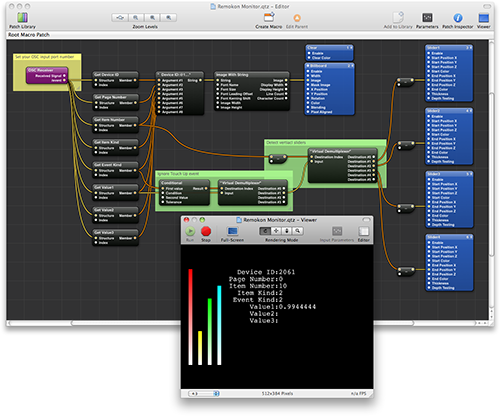
[NEW] Kiyoyasu Suzuki creates a Quartz Composer and Remokon demo.
Many Ayromlou created a Quartz Composer patch for akaRemote.app. [Site]
Found Videos
Remokon for OSC
RemokonはOSC (Open Sound Control)に対応したワイヤレス・コントロール・アプリケーションです。MaxやSuperCollider、ProcessingなどOSCに対応したプログラミング言語を使って、プログラムを開発することができます。例えば、ボタンを押してピアノを鳴らしたり、スライダーで照明の色を変えることが可能です。
何らかのプログラムがなければ、このアプリケーションは意味がありませんので、ご注意ください。また、サンプル・プログラムはサポート・サイトからダウンロードすることができます。
Remokonは以下の機能と特徴があります。
・OSCメッセージの入出力
・4つの縦スライダー
・1つの横スライダー
・1つのXYスライダー(2次元スライダー)
・16個のプッシュ・ボタン
・16個のトグル・ボタン
・64個の小型トグル・ボタン
・マルチ・タッチ対応
・3つの加速度センサー(X軸、Y軸、Z軸)
・3つのシェイク状態(開始、中止、停止)
・5つのページ切り替えボタン
・4つのコントロール・ページ
・1つのプリファレンス・ページ
・ホストIPアドレス設定
・OSC入出力ポート設定
・ブロードキャスト送信に対応
・複数のiPhoneに対応
・画面遷移効果の設定
RemokonはかつてakaRemote.appの名称で公開されていたiPhoneアプリケーションのiPhone OS 3.0対応版です。RemokonはakaRemote.appからの上位互換性がありますので、これまで開発されたプログラムは変更することなく動作します。
akaRemote.app 2.1からの変更点
・マルチタッチに対応
・シェイクに対応
・ページ切り替えボタンの大型化とアイコン化
・ブロードキャスト送信に対応
OSC (Open Sound Control)については、以下の公式サイトをご覧ください。
http://opensoundcontrol.org/


Any release date yet?
Realy want to have it again.
Only Apple knows.
Any help with connecting and using the app please?
I’m writing SuperCollider and Remokon example.
Please wait for that !
ピンバック: OSCならコレ【Remokon】リリース « akalogue
James, I hope this help you: http://akamatsu.org/aka/?page_id=3567
Here’s what i’ve produced with MAX/MSP. It’s a basic monome style sequencer. MAX patch will be up on my blog soon.
http://www.youtube.com/watch?v=dtUN5n_Pwe0
James, Great work! Let me know when your patch is ready.
ピンバック: iPhone/Touch Monome | HenderSounds
ピンバック: monome on iphone????
I have now uploaded a beta version of my iPhone monome. It’s a bit messy but all works. I have also included a PDF documentation on how to use my patch.
http://iphonemonome.sourceforge.net/
I would be very interested also too see what other people can produce audio wise with my patch too.
Thank you, James. I updated this site.
excellent program, purchased for my iPhone, when a version for iPad? would be great.
it is possible to connect 2 iPhones together with i3l?
Hi lglollo, You should ask the author of i3l but I think you can do it.
ピンバック: Interesting Circuit Bending Related Videos « GetLoFi – Circuit Bending Synth DIY
sorry i can not to use this app when i setup network already. them connected and then i will open remokon but app not run.
Hi nui, Would you let me know your environment (model and version of iPhone/Mac/Client Application) ? What do you mean by “app not run” ? Thanks.
Hi Masayuki,
I bought your remokon app because of the nice sound in your demo video. Now I’ve realized that I have to connect it with my PC (Windows Vista). Yes, I’m quite a n00bie but I like those kind of sounds anyways. Unfortunately I found only a setup manual von Mac. Is there any help for poor Windows users? 🙂
Thx in advance, Steve
Hi steve, I’m not a PC guy. I don’t know the detail on PC but I think all you have to do is same on Mac.
thx for the quick answer. I’m just wondering if there is an equal to RemokonMonitor for mac. However, I came to this page trough an article about famitsu mode this year. Those kind of oldschool electronic music fits probably to a game which I’m creating right now. I’d like to play with the interactivity of a game combined with music, but it’s quite hard to achieve nice results. Do you have any experience making harmonized music tracks for video games?
Can this work somehow with Apple Logic? I can’t afford another DAW at this time. I’d love to use something like this and am trying to understand it. thanks!
Hi rezo, I think you can use a OSC-MIDI converter like “OSCulator” to communicate with Apple Logic.