ファクトリー・イメージ、ファクトリー・サウンドに続いて、今回はiPhoneのファクトリー・フォントです。手順は以前の記事を参考にしてもらうとして、フォントは/System/Library/Fontsフォルダにあります。Finderでもおおよその字体が確認できますが、QuickLookやFontBookを使うと尚良しですね。
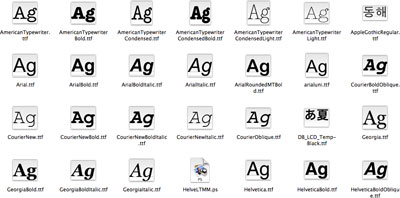
すべてのフォントのサムネール一覧はコチラ(356KB)。
明らかに日本語フォントであるのはヒラギノ角ゴシック(ProNW3とProNW6) だけみたいですが、arialuni(ArialのUnicode版)やSTHeiti/STXihei(簡易中国語)あたりでも日本語が使えそう。7セグメントLED風のDB_LCD_Temp-Black(すべてのアルファベットはない、残念)とか電話用に最適化されているらしいPhonepadTwoとかも面白い。
フォント選択用らしいUIFontChooserを使うと、こんなビューが現れます。
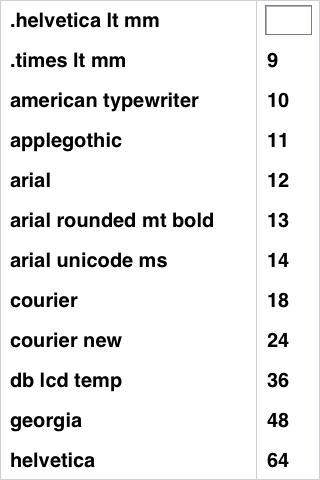
コードはこれだけ。
UIFontChooser *fontChooser = [UIFontChooser sharedFontChooser];
[mainView addSubview:fontChooser];
このビューで選択可能なフォントは以下の通り。
.helvetica It mm
.times It mm
american typewriter
applegothic
arial
arial rounded mt bold
arial unicode ms
courier
courier new
db lcd temp
georgia
helvetica
helvetica neue
hiragino kaku gothic pron
lock clock
marker felf
phonepadtwo
stheiti
times new roman
trebuchet ms
verdana
zapfino
はい、お疲れさまでした。